This is so stupid and still not so easy to find out: to turn off the LED of an AP in Extreme Networks CloudIQ, go to Manage > Devices, select your APs, click on Utilities > Tools > Locate your device.
You will be presented a dialog to switch-off the light or start a blinking pattern. https://extremeportal.force.com/ExtrArticleDetail?an=000080072
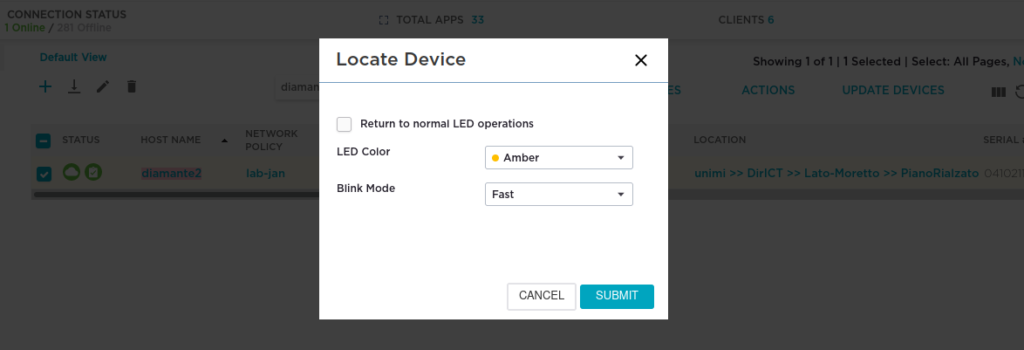
This feature is meant for troubleshooting and device location, when you are on-site and don’t know where a specific AP is. Just configure a blinking pattern on XcloudIQ and see which AP blinks.
If you place APs in hotel rooms, student dorms or home bedrooms, you MUST turn the LED light off. Otherwise, people will cover it with chewing gum, stickers, tampons or anything at hand.